Viewing a repository on Github
Contact Teacher
To view on Github click Repository > View on Github
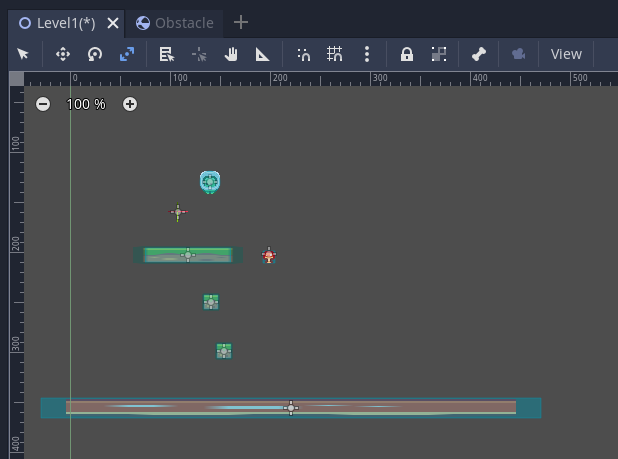
You can now see your project.
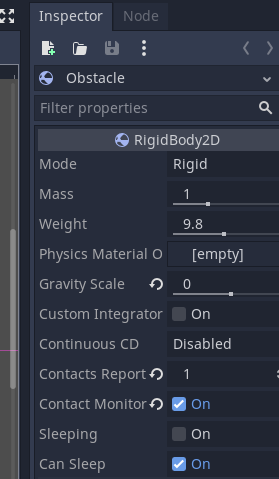
By clicking on Code you can download a copy of the repository or link to Github desktop.
You would get others to Open with Github Desktop to share a project with others. They then add it as in the Add Existing Github Project section of this lesson.
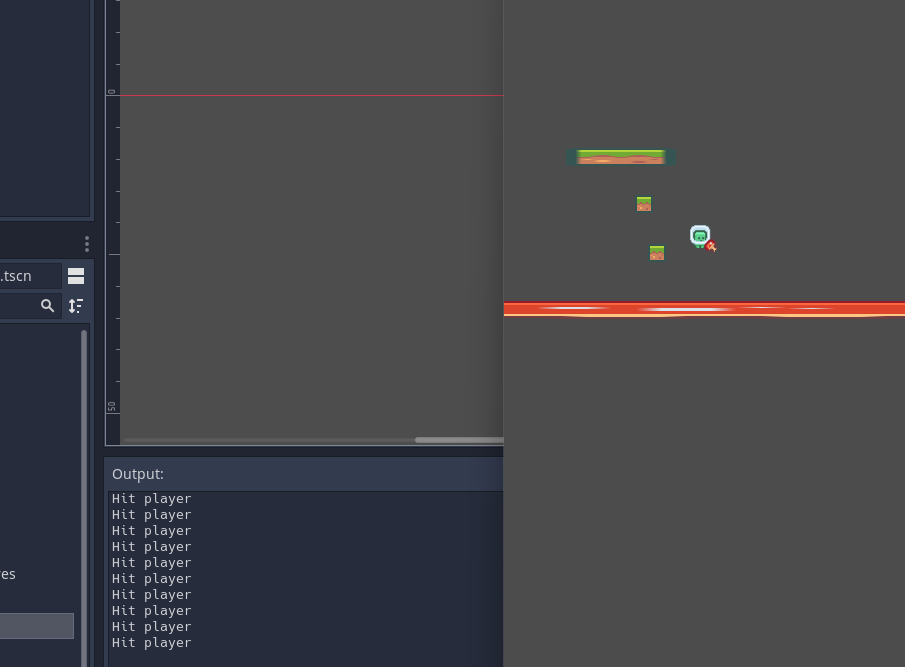
View Quiz
Complete Lesson
Next Lesson
Reset Lesson